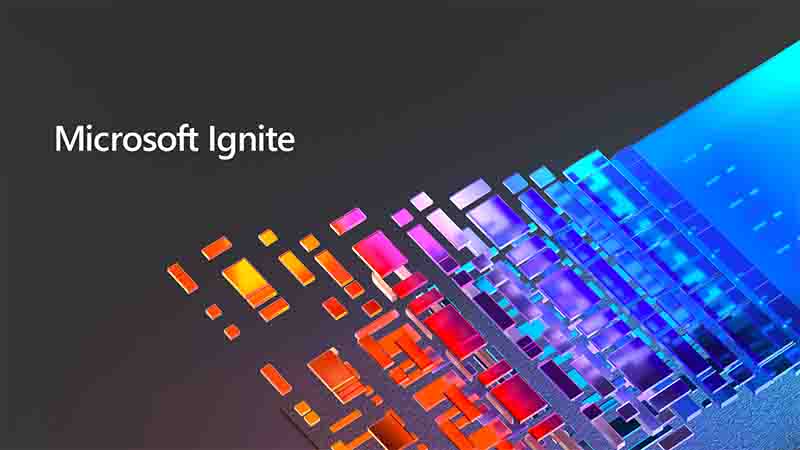It's time for a roundup of the most recent information, news, and announcements on Microsoft Teams, Microsoft Loop, Microsoft Viva, Power Platform, and other topics.
As predicted, hybrid work is a major subject at Ignite this year, as seen by the program. Microsoft Mesh, which was revealed at Microsoft Ignite last year, has been making progress. Mesh for Microsoft Teams was introduced as a follow-up!
The revelation of Microsoft Loop, which is the next development stage of Fluid, was a concealed surprise. In essence, the moniker we'll use for the Fluid Loop components is Microsoft Loop. Let's get them in the loop! On top of that, there will be a Microsoft Loop Application for collaboration, which will allow you to loop (heh, see) everyone in to co-author pages and material at the same time. With Microsoft Loop and Teams Connect: Shared Channels, you can collaborate without boundaries.The latter is set to become live in the first quarter of 2022. Organizations want the ability to talk, co-author, and interact without having to switch tenants – all while maintaining security, governance, and compliance.
Of course, Microsoft Loop, Shared Channels, Mesh for Microsoft Teams meetings, and other features are there because of the emerging world of work - Hybrid Work. Outlook will soon (Q1/2022) acquire capabilities to better enable hybrid work, such as the ability to pick Online attendance and the ability to indicate days when you work from the office or remotely using RVSP. Adding intelligence to the email canvas also allows you to Loop material into the email without attaching it, such as Dynamics data and other relevant content (yes, even from 3rd party apps), which improves collaboration.
Mesh for Microsoft Teams – immersive shared experiences
Mesh for Microsoft Teams will bring new experiences to the table, including customizable avatars and immersive environments. Users may use presence to engage with one another and have immersive shared experiences. That is the crucial aspect of many online meetings that has gone unnoticed: the construction of a memorable encounter. Virtual Reality can help with that, particularly if you use a headset to get the whole immersive experience. We hear the phrase "metaverse" a lot, but bear in mind that Microsoft introduced it in March at Ignite 2021. Mixed Reality is Hybrid Reality, with digital twins linking the physical and virtual worlds, and Mesh for Microsoft Teams is taking the initial steps along that route.
There's no need for cameras this time because avatars can exist without them. Avatars will depict establishing eye contact and conveying emotions through live reactions. Once you're at the meeting, it'll be enjoyable to employ Teams Meeting responses, such as having avatars applaud or laugh.
Organizations may trademark their virtual spaces, making them appear like their real-world headquarters. Even the sky isn't the limit when it comes to conference rooms, lounges, and inspiring innovation spaces. Even when we operate in a hybrid setting, making it simpler, entertaining, and, of course, more natural to interact with one other may bring us closer.
Microsoft Mesh enables users to make use of current Microsoft 365 documents, presentations, and other material. Safely and effectively.These experiences will be available on PC, mobile, and through mixed-reality headsets as part of Microsoft Teams.
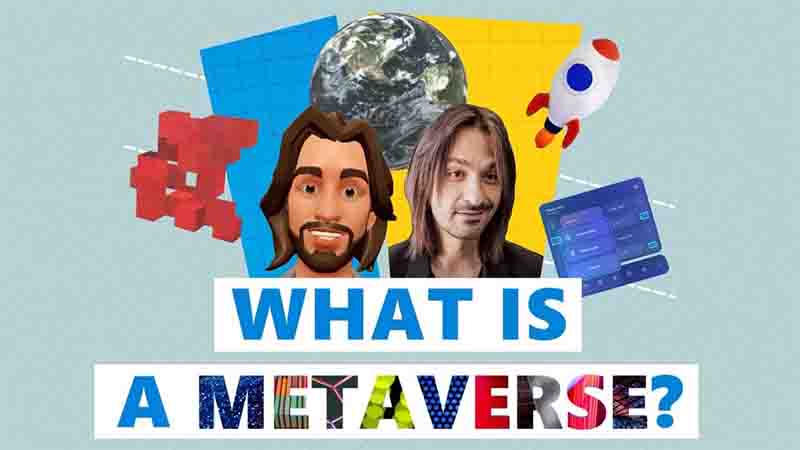
Microsoft Loop is made up of three main components.
🟡Loop components (yes, these were formerly known as Fluid components — I mix and match these words for the time being). It's important to remember that Loop components are synchronized throughout Microsoft 365.
🟡Users may organize Loop components on Loop pages, which are incredibly versatile canvases. Pages can start small and expand as needed, similar to Whiteboard's never-ending canvas.
Loop workplaces are shared locations where you can gather people and information together (Loop pages). If you call these groups, you'll create a lot of misunderstanding.
From the sample, it appears to be highly fluid — you can simply reuse these components in multiple tools. This creates a new, more modern approach of working together. The same loop can be found in Teams chat, email, and the Loop app, with additional apps expected to be added as time goes on. People may update information in their tool, and everyone can view the results at the same time, regardless of the tool they use. Fluid was created with this goal in mind: to make co-editing, collecting thoughts, and adding comments as quick as possible. Loop makes real-time co-authoring a reality.
Microsoft Loop's Shared Channels introduces a completely new approach to collaborate - one that is free of barriers.
New Loop components will be added by Microsoft. The most recent additions include a voting table and a status tracker. Whiteboard Loop components were also shown during Ignite demonstrations - the New Whiteboard can be used as a Loop component, which means it can be copied to Teams, email, or other applications as it launches. App developers may also enhance their current messaging extensions applications and Microsoft Graph Connector connections to create Loop components. More information regarding this extensibility will be revealed at Microsoft Build 2022, so we'll have to wait another six months.
Notes, agenda, and to-do list Loop components will be available shortly as part of the redesigned Outlook, Teams, and OneNote meeting notes experiences. And I did it. This facilitates an intelligent meeting lifecycle: adding notes to invites makes it simple to collaborate prior to the meeting. It's even simpler than before.
The question of "who gets access to this loop and how do I control it" will be one of the concerns with Loop components. This must be considered when the component is related to many targets. Who owns it, and when will the owner be able to alter the Loop's contents? Governance and compliance are also involved. How can we, as an organization, manage sharing? Components are kept in the user's OneDrive, so sharing rules will apply, but this may not be obvious to everyone — particularly non-IT/consultant folks.
Another problem is how the Microsoft Loop application is positioned and perceived by your staff. Is it a replacement for OneNote? No way, at least not right now. Loop seeks to empower teams to collaborate on ideas, plans, and creations. Hmm. So now you have two note-taking and idea-gathering apps that serve the same goal. What about pages in SharePoint? Project/workspaces with pages are available in the Loop. If you look at it closely, the software resembles a Wiki library. Will you use Microsoft Teams chat or will you post your thoughts on a Loop page? Who has permission to see that page? Will all components end up in Teams chat (and channel in the future) if you link the Loop page / component to it? Is it better to collaborate more in Teams or in the Loop? I There are also a lot of emojis in the Loop, which makes it appear less professional but also more fun. This might be a problem for certain businesses.