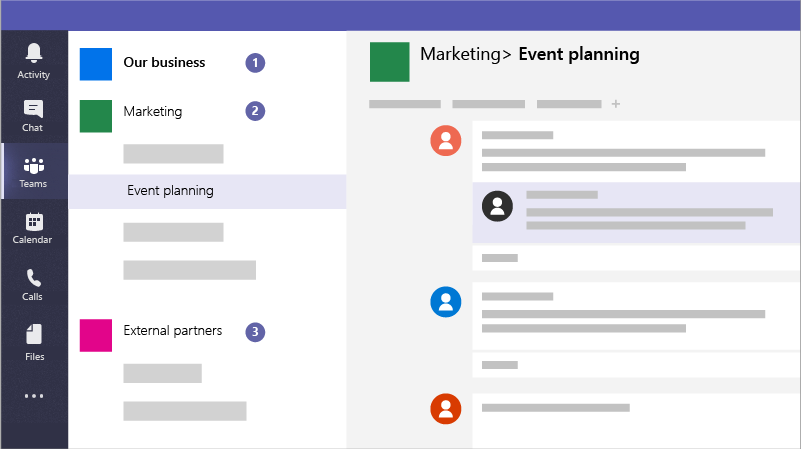Working from home has brought some unique problems in terms of cooperation and communication in the office. Tasks are done exactly as they were in an in-person environment thanks to online meetings and document collaboration capabilities, but there is a growing need to adapt to remote and hybrid work cultures. As organizations grow to new locations across the world, it's more critical than ever to pick the appropriate technologies to improve your digital workplace experience. Microsoft Teams, a complete collaboration tool, is one such option.
Teams ensures that your team can do more than what's previously been shared in your apps. Microsoft Teams allows you to participate in a more engaging collaborative environment. Let's take a closer look at how this is accomplished.
An Overview of Collaboration Apps
You may be familiar with the role that apps play in boosting the user experience in Microsoft Teams. Hybrid workplaces are here to stay, and Microsoft Teams is here to help you adapt with new tools and technology improvements. Previously, we had brief meetings in our office space with individuals expressing their ideas on a whiteboard. This method worked well for us since everyone on the team was able to rapidly sketch down their thoughts on the whiteboard and effectively demonstrate their arguments.
Many people miss the interactive aspect of whiteboard collaboration, and Microsoft Teams now allows them to do so in a digital version. You can share applications, documents, the Microsoft Whiteboard, and more in Teams meetings, in addition to simply sharing your screen.
What Are the Benefits of These Apps?
The major goal of these whiteboard applications is to make communication simpler so that ideas may be expressed properly during your online meetings. You may interact with text, shapes, pictures, links, and other graphic components on the same canvas in addition to chatting. Microsoft Teams now supports the Share-to-Stage feature, which allows users to share applications so that all meeting participants may engage with app content in real time.
When you utilize these applications that foster interactive collaboration, discussing agendas, ideas, planning activities, and evaluating project statuses becomes much more engaging.
What to Expect in the Future and How to Get Started
All of these applications may be found in the Teams App Store and added to any of your Teams channels. A feature to integrate these applications to live meetings is currently being developed. All you have to do is look for the app on the App Store and add it to your Teams platform. If you're not sure how to add an app to Microsoft Teams, have a look at our article, How to Add an App to Microsoft Teams. With these applications, you can have more involved meetings while being productive.